Create beautiful, portfolio-ready environments in Blender
An easy, step-by-step process for creating amazing SciFi environments from scratch in Blender.
Section 1
Blockout
Creating a blockout of your model is essential to get the foundations started.
You'll have a general idea of the form, and will immediately be able to picture how to add additional detail to it rather than imagining it from scratch.
Section 2
Modeling
After the blockout, we can begin adding primary details to our structure.
This phase will allow you to progress from blockout to the mid-detail stages of the model.
Section 3
Details
Now that we have the general form created, we can add more intricate details on the model.
This is what gives the model a more complete feel, because smaller elements all add up into something big.
Section 4
Trim Sheets
Trim Sheets let you texture different areas of your model in 1 click.
They are literally texture maps, allowing you to create intricate detail without having to model a single thing.
Section 5
Rendering
Setting up your render can be tricky. You need the right camera angle, lighting setup, and backdrop.
This entire process is broken down into an easy to understand workflow, focusing only on what is needed.
Section 6
Compositing
After rendering, it is essential to touch up your image in order to add your own personal touch. Every artist should have their own unique style. This is one way to do it.
In terms of this course, we use Photoshop to paint in things like dust, smoke, planets, vehicles, shadows, and more to make the image believable and to tell a story.
Section 7
BONUS: Kitbash Object Creation
4 bonus tutorials on how to create the filler models used in the interior of the structure.
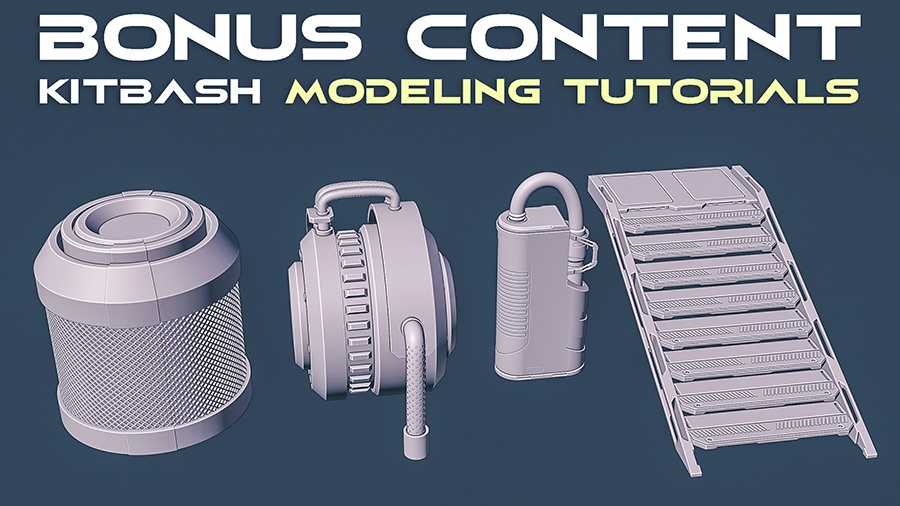
Required Tools
Additional tools we use:
- Hard Ops/Boxcutter (for modeling)
- Decal Machine (for texturing/trim sheets)
P.S. - Don't forget that by enrolling, you are joining risk-free. You have a full 30 days to go through the course, implement the techniques shown, practice these in your own projects, and THEN decide if this course is right for you.
The amazing part about this course is that it teaches universal techniques which you can use in any project.
These techniques are practical, fast to implement, and easy to learn.
See you inside!
- Blender Bros

Josh Gambrell
Josh is a 3D hard-surface artist, educator, and YouTuber who has been using the Blender 3D software for nearly a decade. He has a passion for helping people fulfill their 3D goals and visions, while also providing the necessary resources needed to achieve mastery.

Ponte Ryuurui (Ryuu)
Ponte Ryuurui (Ryuu) is a Tokyo based multi-genre artist, author and educator. Currently focusing on 3D hard surface concept art and creating 3D courses for Blender. Ryuu is also a professional portrait photographer and a certified Master of Japanese calligraphy with All Japan Calligraphy and Literature Association, as well as an author of several books on the subject of Japanese writing systems.

