A comprehensive Environment Design Course
Learn how to automate the creation of intricate environments using the amazing technique of trim sheets!
Section 1
WTF are... trim sheets??
Understanding trim sheets and how they work can be confusing.
This section will first discuss what exactly trim sheets are, and why we should use them. We'll use practical examples with real-time demonstrations.
Section 2
Trim Sheet Modeling
Now that we know what trim sheets are, it's time to model one.
This section will show you how to model a trim sheet from scratch, using proper design considerations and modeling techniques.
Section 3
Trim Sheet Baking
After creating our trim sheets, we must bake out our texture maps.
This includes our normal map, Ambient Occlusion map, curvature map, ID map and optional height map.
Section 4
Trim Sheet Texturing
After we've modeled our trim sheet and baked our maps, we need to texture it.
For this, we use the free Quixel Mixer software to get an amazing set of textures on our trim sheet.
Section 5
Environment Modeling
Modeling a large environment can be time consuming and tricky. So to avoid that, we can instead make a few modular pieces and just snap them together over an over!
This section will show you exactly how to crate a modular environment form scratch.
Section 6
Environment Texturing
Once the environment is put together, we can make use of those beautiful trim sheets we created earlier!
We will use our textured trim sheets to texture the interior of our environment - and it can all be done in just a few clicks!
Section 7
BONUS: Unreal Engine Import
For those who want to bring this environment into Unreal Engine - we've added a bonus section just for you!
P.S. - Don't forget that by enrolling, you are joining risk-free. You have a full 60 days to go through the course, implement the techniques shown, practice these in your own projects, and THEN decide if this course is right for you.
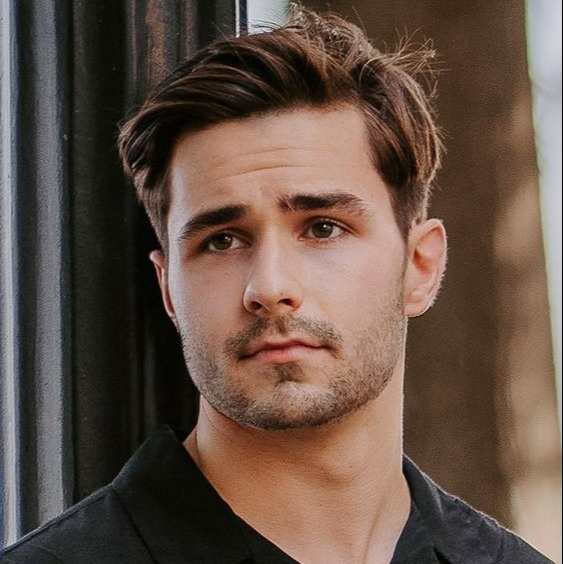
Josh Gambrell
Josh is a 3D hard-surface artist, educator, and YouTuber who has been using the Blender 3D software for nearly a decade. He has a passion for helping people fulfill their 3D goals and visions, while also providing the necessary resources needed to achieve mastery.

Ponte Ryuurui (Ryuu)
Ponte Ryuurui (Ryuu) is a Tokyo based multi-genre artist, author and educator. Currently focusing on 3D hard surface concept art and creating 3D courses for Blender. Ryuu is also a professional portrait photographer and a certified Master of Japanese calligraphy with All Japan Calligraphy and Literature Association, as well as an author of several books on the subject of Japanese writing systems.


