Master Hard Ops & Boxcutter in Just 7 Days And Make Your Blender Workflow 8x Faster
Learn the Exact System We've Used to Save Thousands of Hours Over 6+ Years of Professional Modeling - Specifically Designed for Quick Results


GET HARD OPS & BOXCUTTER PROGRAM TODAY!
↓ Join 1,200+ Members
GET INSTANT ACCESS
14-Day Money-Back Guarantee
Brands we’ve worked with & featured in:

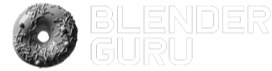

375,000+
SUBSCRIBERS

30,000+
SUBSCRIBERS

23,000+
SUBSCRIBERS
SECTION 1: INTRODUCTION & SETUP
In this section, we cover the essential foundation:
Installation & Management
How to install, uninstall, and properly manage these add-ons within Blender.
Troubleshooting & Support
Common issues users face and how to resolve them.
Hard Ops vs. Boxcutter
Understanding their differences, strengths, and why they work best together.
Optimal Setup
Recommended configurations to maximise efficiency in your workflow.
This section provides a strong introduction, ensuring you know why and how to use these add-ons together before diving deeper.
SECTION 2: ESSENTIALS
This section is a deep dive into the fundamental tools and menus of both Hard Ops and Boxcutter. Unlike in the previous version of this course, where tools were covered in isolation, this updated approach teaches them in the context of real-world scenarios. Topics include:
General Workflow Introduction
Learn how to incorporate Hard Ops & Boxcutter into your Blender projects.
Menus & Tools in Context
Understand how menus dynamically change based on selection types:
- Object selection
- Edit mode interactions
- Multi-object selections
- Cutter-specific selections, etc
By focusing on practical applications rather than isolated tools, you’ll develop a more intuitive understanding of how to use these add-ons in professional settings.
LET’S GET STARTEDSECTION 3:
SCI-FI TRUCK MODELLING PROJECT
This hands-on project takes you through the entire modelling process of a sci-fi truck, from a basic cube to a fully detailed model. This section emphasizes:
Design Fundamentals
Learn the importance of blockouts and concept refinement.
Hard Ops & Boxcutter for Modelling
Use these add-ons to improve your modelling workflow while creating a professional-grade asset.
Full Project Workflow
Step-by-step guidance on building a complex model from scratch.
This section is not just about using tools but also understanding design principles that make your models stand out.
BONUS #1: RENDERING & POST-PROCESSING
A fully comprehensive 4-hour segment focused on rendering and finalizing your model:
Mesh Cleanup & Preparation
Optimizing your model for detailing with decals and trimsheets and texturing with MaterialWorks.
Detailing & Texturing
Using high-quality decals and trims from the Ultimate Decal Pack & materials via MaterialWorks.
Scene Setup & Rendering
Scene set-up, framing & composition, lighting and creating a polished final render.
Photoshop Post-Processing
Enhancing your renders with post-processing techniques.
This section ensures that your final model is not only well-designed but also beautifully presented.

BONUS #2: ADVANCED TECHNIQUES & HIDDEN FEATURES
This section introduces advanced tools and workflows not covered in typical tutorials:
Unexplored Features
Many powerful features in Hard Ops & Boxcutter remain undocumented or poorly explained online. This section fills that gap.
Customization & Optimized Workflows
Tailoring the add-ons to fit your specific needs.
Given the outdated official documentation and fragmented tutorials available online, this section is essential for users who want to unlock the full potential of these add-ons in order to develop their own personalized workflow.

Why This Course?
Most Comprehensive Guide Available
Covers everything from installation to professional-level applications.
Updated with 6+ Years of Experience
Built on real-world experience and practical workflows.
Completely Revamped from the Original Course
Unlike the 2021 release, this version has been rebuilt from the ground up to reflect the latest updates and techniques, and it builds on +5 years of hands-on experience with these addons.
Exclusive Bonus Content
Includes access to the original course’s sci-fi ship modelling section, giving you TWO full modelling projects to learn from.
Ready To Begin?
By the end of this course, you will have a master-level understanding of Hard Ops & Boxcutter, equipping you with the skills to create high-quality models efficiently. Whether you're a hobbyist or a pro, this is the ultimate resource for mastering these add-ons.
Let’s get started and take your Blender workflow to the next level!
LET’S GET STARTED
BASIC
$197
One-Time Payment
- The ULTIMATE Guide to Hard Ops & Boxcutter 2.0 ($997 value)
- Discord Group Access
- Value-Packed, Real-Time Video Tutorials
- BONUS: Rendering & Post-Processing
- BONUS: Advanced Techniques / Hidden Features
- BONUS: HardOPS & Boxcutter Tips and Shortcut Keys PDF CheatSheet
- 14 Day Money Back Guarantee
Meet Blender Bros

Ryuu is a Tokyo-based multi-genre artist, author and educator. His current focus is on 3D hard surface concept art and creating 3D courses for Blender. Ryuu is also a professional portrait photographer and a certified Master of Japanese Calligraphy with All Japan Calligraphy and Literature Assoication, as well as an author of several books on the subject of Japanese writing systems.

Josh is a 3D hard surface artist, educator, and YouTube who has been using the Blender 3D software for nearly a decade. He has a passion for helping people fulfill their 3D goals and visions, while also providing the necessary resources needed to achieve mastery. You can find his hard surface modeling tutorials on YouTube, where he helps over 190,000 artists master their craft

100% Guarantee Money Back
If you put in the work and follow the trainings and still don't see results and growth in your work, reach out to us within 14 days and we'll refund 100% of your money.
Gain expert-level mastery of Hard Ops and Boxcutter, equipping you with the tools to craft top-tier models with speed and precision.
Don’t miss out your go-to guide for conquering these powerful add-ons.
LET’S GET STARTED© 2025. Blender Bros. All Rights Reserved









